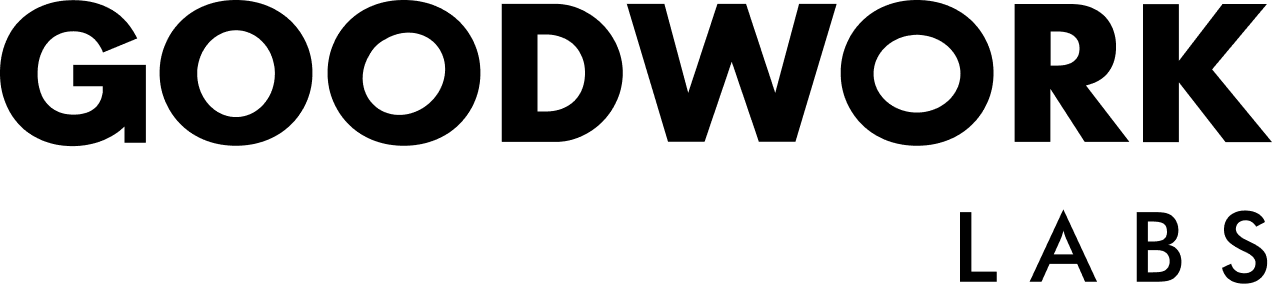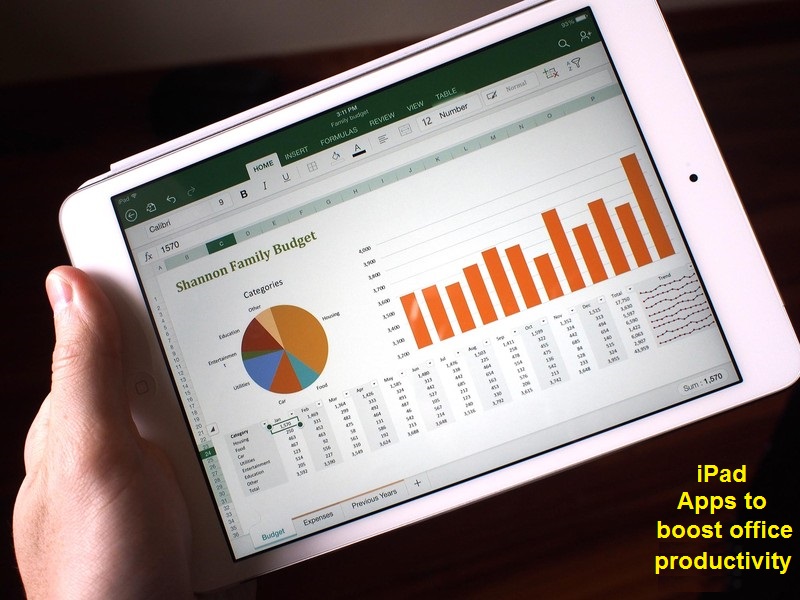Mobile Applications to rule post COVID-19 pandemic
Coronavirus 2019 is surely a sour pain for all of us. Little did we know that it would take an epidemic to change our lifestyle upside-down. People locked up, offices shut, roads empty, and socialising became a nightmare. These tough times have not only affected individuals but also the companies and government, as all countries in the world have had a major hit in their economy. It would not be wrong to say that in future, the world will never be the same as it used to be. Many businesses are likely to be shut if they do not evolve and adapt during the pandemic, and many new opportunities will emerge.
Who knew that the words like social-distancing and contact-less experience would disrupt our lifestyle and be a norm someday. Well, it is now, and we can not deny that. No matter what businesses you are in, you will have to adapt to this change, sooner the better. This is the time when you need to pay closer attention to consumer demands than ever and adapt accordingly. For instance: Zomato – an online food delivery app started delivering groceries as that is the need of the hour.
Talking about the mobile application, today, many governments are using this technology to track the movement of COVID-19 infection amongst the community. Thereby enabling them to take necessary actions in respective regions. Likewise, a mobile application that will solve the current problems faced by consumers will grow and evolve. Consumers are looking for contact-less experiences and the app development domain offers the same seamlessly. Therefore, mobile application development will strengthen the new norms and trends furthermore.

Let us take a closer look at the industries that can take advantage of mobile application development during this new normal:
Education Technology
With no clear picture on when the schools and institutes are going to be open, the demand for online and digital learning will boom the sector of education technology. Children have already started learning online – from attending a virtual lecture to submitting their assignments. What was once started as a value add for kids to upskill has today become an integral part of learning. There are quite a few education apps available, and there is a lot more scope for the new ones to make their way and gain the maximum of the situation.
E-commerce
Even if the malls and shopping complexes open, there is going to be a fear-factor in the consumer’s mind to physically go and shop. From safely packed food/goods to contact-less delivery, many e-commerce companies are following the new norm. A ‘contact-less’ or ‘zero-contact’ delivery limits the chances of contamination. Therefore, the e-commerce mobile applications are here to stay and rule the retail sector across the globe.
Teleworking
Working from home is no more a taboo, organisations have seen an increase in productivity during this phase and it is defiantly going to be an accepted norm. This could be possible because of few teleworking applications as they help the teams to stay connected as they were during the regular days. From online meetings to sharing the tasks, teleworking mobile applications provide it with all for end-to-end communication with your teams.
Health and Fitness
The pandemic has taught us the importance of a healthy lifestyle more than anything else. People now are more focused to enhance their physical and mental well-being. Hence, many consumers are now investing a lot more time on their health and giving it utmost importance. Mobile applications that provide a holistic health solution for mind, body, and soul is well accepted by the consumers. In a nutshell, it cost us a pandemic to understand how important our health is. This is one of the foremost reasons for the growth of mobile applications in the health and fitness industry.
App Payments
No cash, no cards. They can be contaminated! Consumers along businesses have become very mindful about the contact-less experience and are motivated to pay using mobile applications. Once marketed for its convenient, fast, and effortless transactions, mobile app payments today advocate safety and health factors. So much said and done about the digital transactions, it has only been possible by a pandemic to make people understand that it is ‘safe’ and ‘reliable’.
OTT
Being home locked all day, people are exploring more and more options for entertainment as they have all the time in the world. Televisions are airing old and dated content, whereas OTT platforms are bringing new-age content from their stocked library. Despite watching some dated series, audiences are more interested in consuming new and fresh content each day. Seeing the growing demand for OTT platforms, many film producers are now considering to release their movies online at OTT mobile applications. For some time consumers will avoid visiting theatres and multiplexes. Therefore, this will further spurt the OTT industry.
In the days to come consumers will choose interactive mediums and applications that are safe, reliable, and disruptive. From eduction to payments, the pandemic is truly making India digital. Should you be planning to develop a disruptive mobile application in conjunction with the latest trends, then contact us at [email protected] or +91- 9863077000.