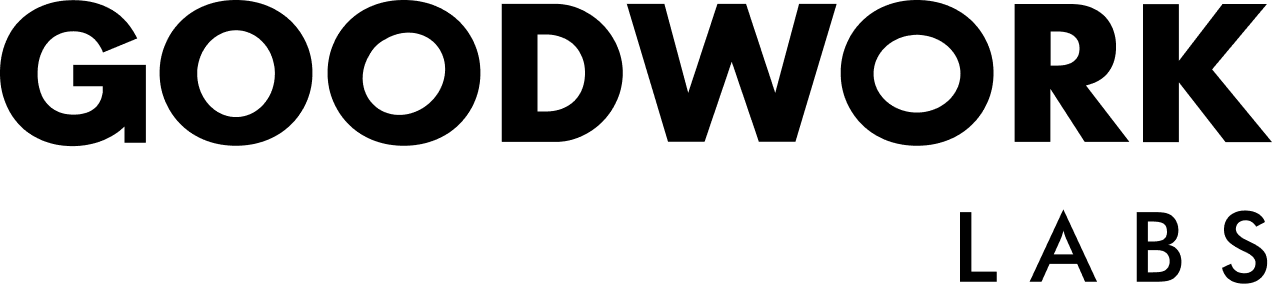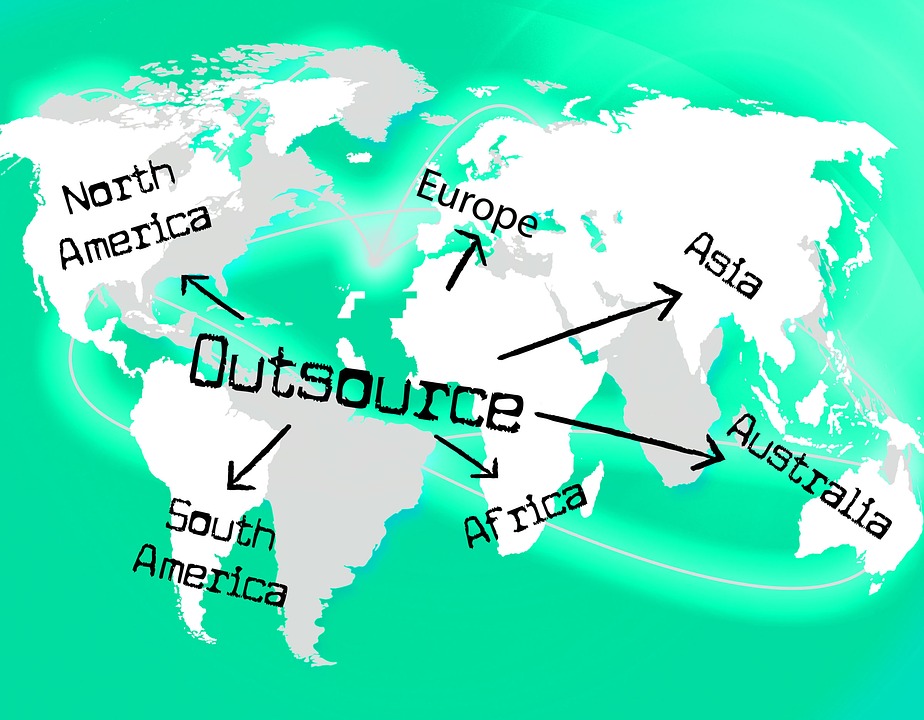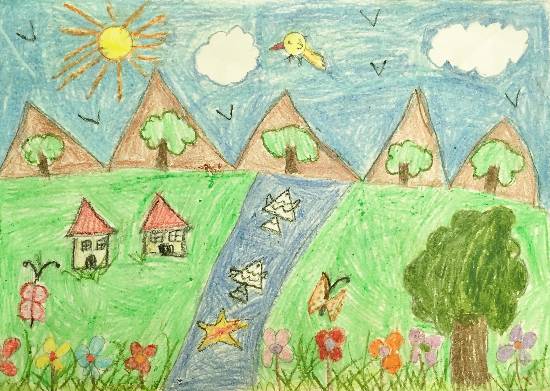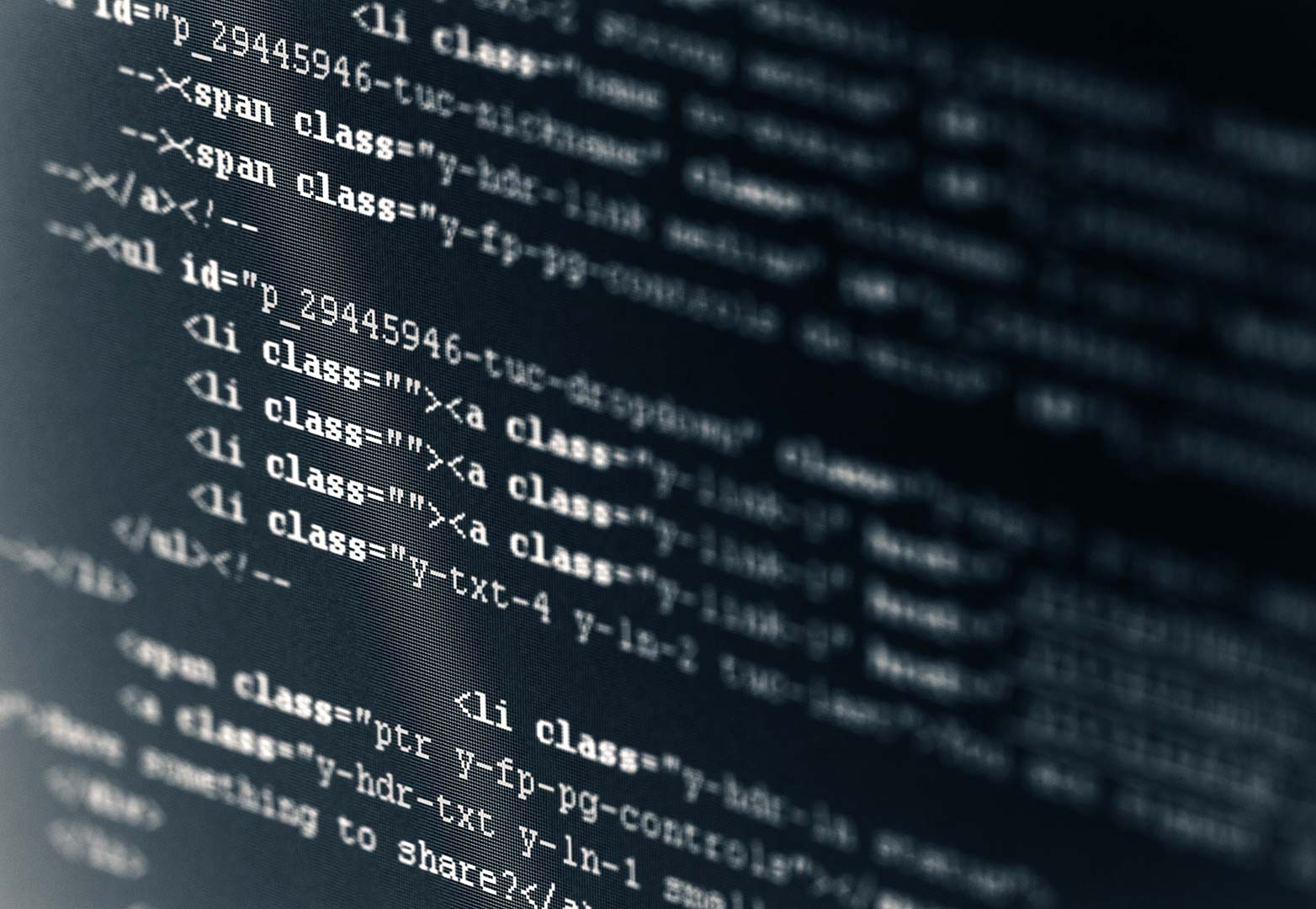How Animations can lead to great UX Designs
Animations for UX Design
Do you think good visuals and an appealing user interface is enough to keep people hooked to your app?
Think again!
With smartphones establishing their existence in the pocket of almost every individual, the number of mobile applications has been steadily increasing. Such a situation has made it very difficult for mobile apps to stand out with something unique on offer.
This is where animations have upped the game for many applications. Without enough animations, even the best interfaces will only lead to confusion among users and instil a feeling where they are choosing things directly without any context. Nicely done animations prove crucial to enhance the user experience of your design and deliver the users a satisfying, smooth and delightful overall experience.
Animations can use and combine the sound and haptic features in mobile applications, enabling the general experience to be much more close to reality with a considerable reduction in the cognitive load as well. The pressure is less because animations make it easier to recognize every connection and context pretty quickly when using an app.
Principles of Creating Animated Interfaces
Here are some of the principles which are unavoidable when you create animated interfaces. Regardless of the tools, techniques, and framework you use, these principles will come in handy.
1) Attention and Focus:
The most significant objective of any animation in your app is to give a context and also direct the focus of a user to critical elements for a more fluid experience. The screens which seem without any connection can be seamlessly merged to assist the user in navigating while using your website or app.
To get the maximum impact from the animations on your app, you need to learn the art of restraint. Admittedly, it is a tempting prospect to exhibit a lot of animation on every single screen on your app. If you get carried away then the core motive of including animation gets lost in the process.
2) Order and Hierarchy with sequences:
If you are pondering to animate every element in your user interface, your thought process may incline in the wrong direction. While the right set of animation will focus the attention of a user inevitably, too much of it on a single page will also divert the attention.
However, if you still want to animate multiple elements on a single screen, you should always use a small delay in between them. Ensure that the ease and duration of animations are consistent. The entire process of this timing and delay in animation is known as the choreography principle of Material Motion.
3) The right kind of speed:
The speed of the animation in an app is generally controlled by modifying the duration of the animation. It is the duration of animations which either makes or breaks a great user experience.
Follow the general rule and try to incorporate animations which have a duration of 0.3-1 second. The animations lesser than 0.3 seconds feel as if they don’t even exist because you can easily miss the transition.
Also if a user can notice them, such speed can easily confuse the app user. Even animations that are longer than 1 second do not have too many fans. Animations can feel very slow and prove as a barrier to smooth interaction between the users and the interface.
The most significant advantage of using snappy and quick animations is that your app feels faster and more responsive. If the animations lag a lot, your app will feel slow and broken, which is going to make the overall experience of using the app an unpleasant one.
The speed we are talking about is not just limited to the duration of the animation but also applies to the lag which happens between the first swipe gesture and animation which follows next.
Understand the Physics involved:
Nothing in this world starts or stops instantly. It always takes a considerable amount of time for things to speed up or slow down. Forces like friction, remember?
An ideal animation is natural in its behavior, which also helps to ease the cognitive load on a user in understanding and using the application. Other than the duration of animations, you should also familiarize yourself with the different kinds of easing that is used in the design:
1) Linear:
This is the animation which is brought to use without any easing. It is also the most unnatural, so limit its use to only when very necessary.
2) Ease-in:
Ease-in is an accelerated easing. The animation here begins gradually and ends quickly.
3) Ease-out:
Now it is the opposite of easing in. It is decelerated easing. The animation starts very quickly and slows down a bit at the end. This is the best option as the quick start lends a sense of responsiveness in the app and provides a natural slowness in the end.
4) Spring:
Spring is an animation which ends on a bouncing note. It is used in a large number of modern mobile applications due to its responsiveness and vibrancy. Once you close on the right kind of animations which are needed in your app, you will be able to extend the natural world into the devices of people, which is always better than a strange and abstract experience.
Conclusion:
Based on the above discussion, you would have clearly understood how animations are a crucial part to create a great user experience without too much last-minute thinking.
Keep animation and the interaction in your mind right from the beginning so that the focus on overall experience remains constant during the entire process of product designing.
The principles discussed are timeless. If you are getting familiar with animations or are fully aware of them as well, these are some points which you need to always keep in your mind while creating new designs and applications.
Elevating user experience to new levels should always be your priority as a designer.
Speaking of a designer, are you looking for one? At GoodWorks Design, our creative team is acing the UX with animations. If you have a design idea and need help with execution, talk to us!.