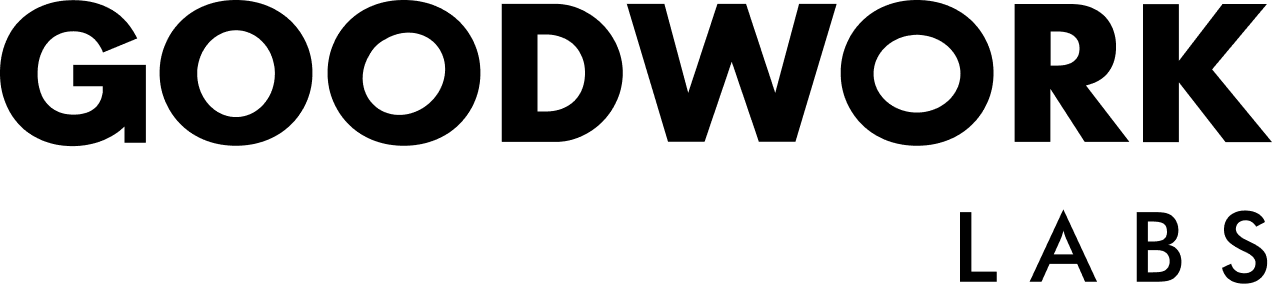How to Create an Effective UI/UX Design for Your Software Products
A well-crafted UI/UX design is a cornerstone of business success. By providing a seamless and intuitive user experience, you can increase user engagement, drive higher conversion rates, foster long-term customer loyalty, and enhance your brand’s reputation. A positive user experience not only keeps users coming back for more but also encourages them to recommend your product to others, creating a powerful word-of-mouth effect.
Understanding the Basics of UI/UX Design
Before diving into the design process, it’s essential to differentiate between UI and UX. UI refers to the visual elements of a product, such as buttons, menus, and colors. UX, on the other hand, encompasses the overall user experience, including how users interact with the product and achieve their goals.
The key to effective UI/UX design is a user-centric approach. By putting the user at the centre of the design process, you can create products that truly meet their needs and expectations.
Key Principles of Effective UI/UX Design
- Usability: A usable interface is intuitive and easy to navigate. Ensure clear labeling, consistent navigation, and error prevention mechanisms.
- Accessibility: Design for all users, including those with disabilities. Adhere to accessibility guidelines like WCAG to make your product inclusive.
- Aesthetics: Visual appeal plays a crucial role in creating a positive user experience. Use a consistent visual language and branding elements.
- Efficiency: Optimize your design for speed and performance. Minimize unnecessary steps and loading times to enhance user satisfaction.
- Consistency: Maintain a consistent visual language and interaction patterns throughout your product to reduce confusion
“Design is not just what it looks like and feels like. Design is how it works.”- Steve Jobs
The Design Process
- User Research: Understand your target audience by conducting user interviews, surveys, and usability testing. Create user personas to represent different user segments and their needs.
- Information Architecture: Organize the content and structure of your product to make it easy for users to find what they need.
- Wireframing: Create low-fidelity wireframes to visualize the basic layout and structure of your product.
- Prototyping: Develop high-fidelity prototypes to simulate the final product and gather user feedback.
- Iterative Design: Continuously test and refine your design based on user feedback. Make data-driven decisions to improve the user experience.
Best Practices for UI/UX Design
- Mobile-First Design: Prioritize designing for mobile devices as they have become the primary way people interact with digital products.
- Consistency and Coherence: Maintain a consistent visual language and branding throughout your product.
- Clear Call-to-Actions: Use clear and prominent call-to-actions to guide users towards desired actions.
- Feedback and Notifications: Provide timely and helpful feedback to users to keep them informed and engaged.
- Accessibility: Ensure your product is accessible to users with disabilities by following WCAG guidelines.
- Personalization: Tailor the user experience to individual preferences and needs.
- Error Prevention: Design your product to prevent common user errors and provide helpful guidance when errors occur.
Tools and Resources
- Design Software: Figma, Adobe XD, Sketch
- User Testing Tools: UserTesting, Hotjar
- Prototyping Tools: InVision, Proto.io
- Accessibility Testing Tools: WAVE, JAWS
Creating an effective UI/UX design is an ongoing process that requires collaboration, iteration, and a deep understanding of your users. By following these principles and leveraging the right tools, you can create software products that delight users and drive business success.
Looking for an expert to create an exceptional UI/UX design for your solution or service?
GoodWorkLabs’ UI/UX design services are tailored to create exceptional digital experiences that drive user engagement and business growth. Our team of skilled designers and developers combines creativity, technical expertise, and a deep understanding of user behavior to deliver visually stunning and intuitive interfaces. We leverage cutting-edge design tools and methodologies to ensure that your product stands out in a competitive marketplace. From concept to execution, GoodWorkLabs is committed to delivering UI/UX designs that exceed your expectations and delight your users.
- Conduct in-depth user research to understand your target audience
- Create intuitive and visually appealing interfaces
- Optimize your product for usability and accessibility
- Iterate on your design based on user feedback
- Leverage the latest design trends and technologies
Contact us today to learn more about how we can help you achieve your UI/UX goals.