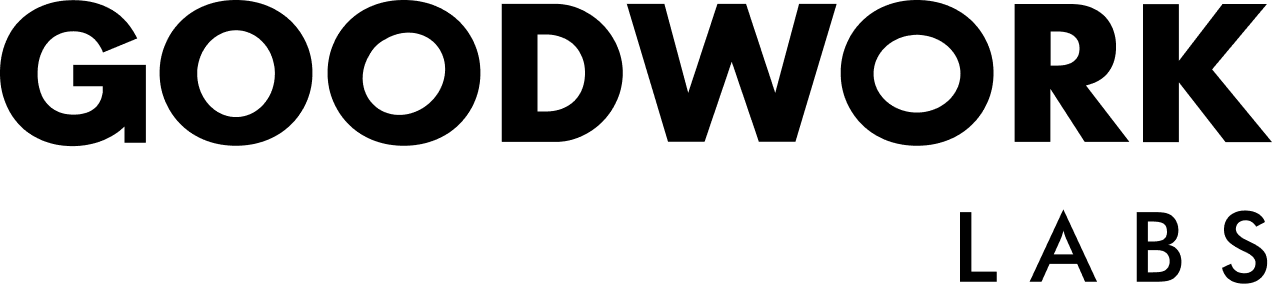How Salesforce DevOps Can Help You To Transform Your Business?
Salesforce DevOps can prove to be extremely useful for IT companies with its ability to automate the delivery pipelines of companies. In this competitive world, surviving is getting difficult as tight-rope walking for IT companies. So to strive and survive, it is critical to developing products faster. To shorten this, Salesforce DevOps encourages collaborative efforts where the team works together and gets the job done efficiently and quickly. Salesforce DevOps enables IT organizations can become agile and innovative.
Salesforce DevOps transformation will bring significant cultural and procedural changes and help in shared decision-making. While collaboration and standardization will eventually refine and lead to steady optimization. It will also enable tracking of the metrics.
Points to keep in mind before implementing DevOps
First, you need to measure how things work currently and identify the pain points.
Gauge the current position of the organization on different metrics such as agility and ability to handle change.
Resolve the issues that are apparent by employing tools and techniques and structuring them.
Then repeat the steps. DevOps is not a one-time implementation thing and as new issues emerge, repeat the process and make changes as needed.
How Salesforce DevOps Can Help You To Transform Your Business?
A) Improvement in The Build Quality
DevOps gives rise to the culture of knowledge and information sharing with the collaboration of development and operations. As a result, it brings together both dev-centric attributes such as features, performance, and reusability and ops-centric attributes such as deployability and maintainability to uplift the overall code quality.
B) Improved Recovery in case of mishaps
Companies have to live with the threat of IT failure that can happen at any time. This is bad for the reputation of companies; especially if the customer-facing side of the business is affected. In DevOps’ incremental and ongoing development approach, which allows possibilities of changes in case of disaster. If you are releasing hundreds of changes in one large deployment, you are closer to failure and bad recovery. Simply because you will have to reinvent the wheel again by starting to code and deploy from the scratch.
C) No Conflict Between Stability vs. New Features
In the DevOps environment, the entire team is involved in ensuring new features and stability. The combination of a shared codebase, continuous integration, test-driven techniques and automated deploys expose problems earlier in the process, as the code isn’t hurled towards the operations team at its end. Besides, access to real-time data allows DevOps engineers to quickly understand the impact of application changes. As there is no need for team members to wait for a different team to troubleshoot and fix the problem, resolution times are on the lower side.
D) Better Economies of Scale
Along with effective collaboration, DevOps also bring sound automation. Companies can leverage this feature to automate repetitive tasks without getting worried about errors. For instance, regression and performance testing can bring about a small change in a rapid manner. Development can become more robust and stable through frequent backups and rollovers. If all these functions get automated, companies can curtail large manual costs. If the scope of a company is large, this can seriously mean significant monetary savings.
E) Accelerated Application Delivery through Agile
Traditionally, the development team first builds the code and then tests it in an isolated environment, where the operations team takes over for production. This non-alignment between the two teams throws up lots of misunderstandings, as they aren’t on the same ground regarding infrastructure, configuration, deployment, log management, and performance monitoring. In turn, it slows down the production process.
Conclusion
As DevOps brings synchronization among all the IT-related teams, companies can actually accelerate delivery and cut down the release time. Moreover, it allows early detection of errors that keep code in a releasable state all the time. Due to the cumulative effects of all these factors, companies can go to market in a desirable time and reap the benefits of a competitive edge. Want to know more details about it? Reach out to our award-winning team at GoodWorklabs here.