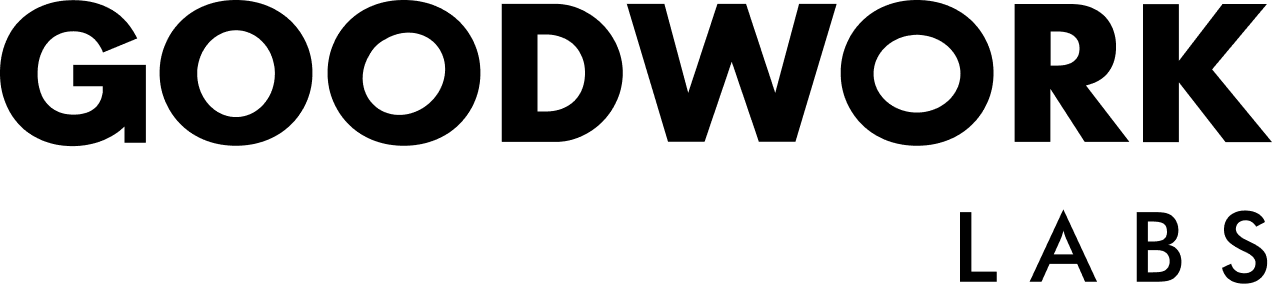Understanding Node.js and its Potential
Does building a web server sound complicated? But it doesn’t have to be. Do you know that you can create a web server in a couple of lines of code? Yes. You can create a web server in a couple of lines of code with the help of Node.js. Research says that around 49% of software developers use Node.js in building advanced blogs.
Now, let us see what exactly the term Node.js is.
What is Node.js?
Node.js is an open-source JavaScript runtime environment. It functions on various computing platforms. Chrome’s V8 JavaScript engine is used for building Node.js
The engine can successfully convert JavaScript code into an efficient low-level machine code that can operate on the computers without any interpretation.
Node.js operates on the computers as a standalone application.
This unifies the web application development around the single programming language rather than using various styles for the server-side projects and the client-side scripts.
Node.js has an Event-Driven Architecture (EDA) which permits the asynchronous input and output functions. The set up also allows enhancing the scalability and the throughput in the web applications that have several I/O operations and real-time web-based applications like browser games. It is always essential to understand that while the JavaScript files have the extension .js, “Node.js” is the product name in the reference frame.
How Node.js aids in building applications?
Node.js consists of all the features you need whenever you run a program written in JavaScript. This allows you to use JavaScript to code the command line tools. In addition to that, it also enables server scripting, thereby permitting to create dynamic web page content before you send it to the user’s browser.
What is Node.js used for?
Node.js is used in various applications. The experts say that Node.js has increasing demand coming second to Big Data specialists. The main reason for these increasing demands is multiple uses and advantages of Node.js. Many renowned corporate companies across the globe make use of Node.js.
Let us now discuss why they are using Node.js for.
1) Creating Chat rooms
Whenever it comes to developing some real-time applications like chat rooms, Node.js shines brightly. Although many people these days use phone applications and social media for communication, the chat rooms are still means of correspondence between the users and the brands.
These features help in experiencing better use of applications like online games. The other things that contribute to better the experience of using forms are Big Data and Machine Learning.
You must be thinking why Node.js is useful in creating chat rooms? This is because Node.js is excellent for developing high-traffic, data-intensive, and light-weight applications that are ideal for creating the chat rooms as they the incarnation of all these features.
2) Collecting Large Data
The software can be used whenever you gather significant amounts of information. Since the extraction of the database is a blocked function, receiving large amounts of data can result in a hold-up.
With Node.js, you can also gather this information and relay it to the back-end progressively. Hence, avoiding any system jams whenever storing the data becomes more effortless.
3) Audio and Video streaming
All the files that are uploaded to the streaming sites like Veyo and YouTube must be processed before they are heard or viewed by people. This typical process of audio and video uploads saves lots of time and also makes the uploads accessible faster.
Node.js is used beyond all these purposes. The back-end application, REST API tools and utilities, messaging middleware, blogs, social apps, HTML5 multiplayer game servers, among the other applications that are not CPU intensive, can be written in Node.js.
Here, we will learn how Node.js helps you in making a blog. This is a sequential process that you can follow for developing light-weight blogs with Node.js faster.
Here, the commands and tools used in the development are associated with Mac. The express version would be 4.16.4. While the development process, if you hit a deadlock, then you can always Google for finding the perfect solutions.
So, let us start with a procedure to create a light-weight blog with Node.js.
How to Build a Simple Engaging blog using Node.js?
The first and foremost step is downloading Node.js on your machines and later install it. After the installation, you need to select the location where you will be saving your project. Then, open a new folder for the blog and create an app.js file in it.
Make use of a node package manager for initializing the project. This step would allow you to manage the dependencies used in the project way more effectively with the help of package.js on. Hence remember to provide the application app.js whenever asked about the entry point.
Start Building
Then use Express for setting up your web server fast. Hence, firstly, write, and then run the Express installation code. This particular express code is necessary for saving dependency locally so that you can use it in your application. Next, you need to write the code in app.js.
Provide a New Route for Serving Your Page
Next step is writing code to add a new route to the server page. After hitting the way, the index page must be rendered. Let us backtrack here for creating the index view to make sure to run the relevant code.
Then write a simple HTML file in the index.html. You should provide more dynamic features and add a form that will post to your web application.
Restarting Your Application
You need to restart the application and go to the specific port in order to check your progress thus far. You will then realize that you should store your posts from within the form as it would be posting everything to “add post”. Hence you should create a route for the same and the schema which would store all that information.
Installation of MongoDB
For the database connection, you can use MongoDB. Hence, install MongoDB on your machine and then create a data folder which stores all your database system. Then, give specific folder appropriate permissions by running the relevant code. After running the MongoDB terminal, you are set to go.
For launching a Mongo, you need to open a new window and then run it. After that, provide proper code in the terminal for enabling mongoose for handling all the connections in the mongo database.
Always be sure to provide the body parse for enabling the application to parse the post data bit. Hence, in your terminal and web application, you need to run the codes for the installation of the body-parser.
Setting up the Schema
For setting up the schema and its model, create a mongoose schema. The next step is to add all the relevant parameter definitions. After doing that, you need to assign a mongoose model to it by providing the necessary codes.
Adding the “add post” Route
Provide an “add post” route that would be storage for all the information. Also, redirect to your particular path after finishing this and add an error whenever required. You need to take hold of the information before sending the same to view in the root route.
Next, provide a correct code in the index.html for displaying all the saved posts. Always keep Mongo running before you run node app.js. Then gauge your progress by looking at your hosting port.
Now, let us get down to the significant benefits of using Node.js as a programming language.
Advantages of Node.js
1) Node.js is scalable
The critical benefit of Node.js is the developers find it easier to scale the applications in horizontal and vertical directions. All the forms can be mounted in a parallel manner by adding nodes to the existing system.
Node.js also offers the option of adding extra resources to single nodes during the vertical scaling of the application. Hence it is highly scalable and also provides a better choice than the other JavaScript servers.
2) Easier to Learn
As JavaScript is a popular programming language, many front-end developers have a good grasp of it. It becomes more comfortable to use Node.js at the back-end as learning Node.js consumes less time.
3) Node.js can be used as a single programming language
Node.js offer developers a luxury to write server-side applications in JavaScript. It allows the Node.js developers to write both front-end and back-end web applications in JavaScript via a runtime environment. They do not need to use any other server-side programming language that makes the deployment of the web application much more straightforward as all the web browsers support JavaScript.
Final Word
Here, we have defined Node.js, the various uses of this software, and the step by step process is highlighted by creating a light-weight blog with the help of Node.js. Welcome to real-time application building! To know more about us, visit us today at GoodWorkLabs and learn more about us.