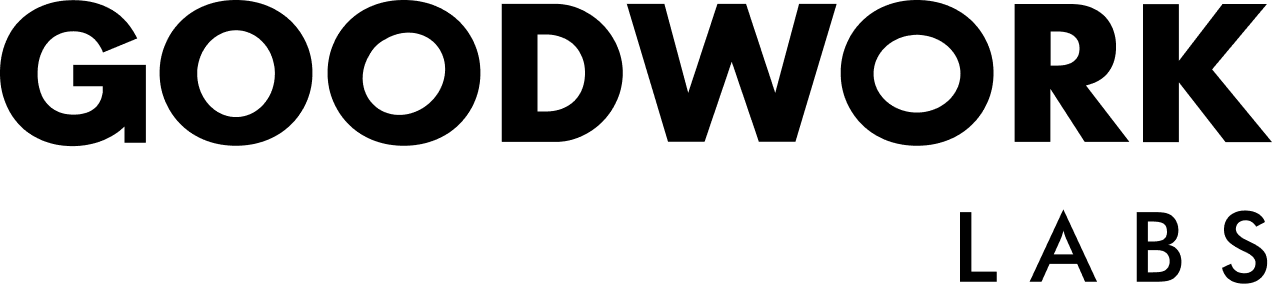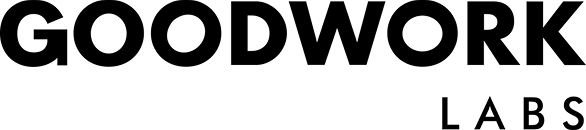UX for SaaS Products: Best Practices That Improve User Retention
Building or scaling a SaaS product? Great UX isn’t just nice to have it’s what keeps users around. Acquiring customers is hard. Losing them because of clunky design is harder. This guide breaks down UX best practices for SaaS products and shows how GoodWork Labs helps SaaS businesses boost user retention through smart, scalable UX.
Why UX Is the Engine Behind SaaS Retention
The Direct Link Between UX and Retention
- Reduces friction and confusion
- Helps users quickly experience product value
- Builds long-term loyalty and engagement
- Lowers churn and acquisition costs
User experience (UX) isn’t about looks. It’s about how easily users achieve what they came for. SaaS success depends on fast user activation, continued adoption, and repeat usage.
Key UX Metrics That Drive Retention
- Time to Value (TTV): How fast users reach their “aha” moment
- Activation Rate: Completion of key onboarding steps
- Churn vs. Retention: Long-term usage vs. drop-off
- Feature Engagement: Depth of use across key features
- User Feedback: NPS, satisfaction scores, and usability reports
Proven UX Practices That Keep SaaS Users Engaged
1. Nail the Onboarding Experience
Your onboarding flow makes or breaks early retention. New users need clarity, not complexity.
SaaS onboarding best practices:
- Minimize form fields
- Showcase value in the first session
- Use tooltips, checklists, and interactive walkthroughs
- Personalize onboarding flows by user type
GoodWork Labs approach: We map out key user journeys, then design intuitive SaaS onboarding UX that accelerates activation and user satisfaction.
2. Simplify Navigation and Structure
Don’t make users dig. Clear, intuitive structure keeps them engaged.
Navigation UX strategies:
- Use familiar menu patterns
- Group features logically
- Keep key actions accessible within 2–3 clicks
- Optimize for mobile and tablet experiences
What we do: We prototype and test navigation flows aligned with user goals and behavior to improve UX across all touchpoints.
3. Eliminate Friction
Users drop off when things get hard. Eliminate blockers to increase retention.
How to reduce UX friction:
- Improve load times
- Write clear microcopy and tooltips
- Offer contextual help and fallback flows
- Avoid overwhelming users with too many choices
How GoodWork Labs helps: We run usability tests to detect friction points and redesign workflows for seamless user experiences.
4. Build Consistency That Scales
Consistency breeds familiarity. It reduces cognitive load and builds trust.
UX consistency checklist:
- Stick to a unified design system
- Reuse patterns and interactions
- Apply typography and color consistently
- Design with scalability in mind
Deliverables from our team: Scalable design systems and reusable UI components that improve developer velocity and maintain design harmony.
5. Personalize User Experiences
One-size-fits-all rarely works in SaaS. Tailor user experiences based on behavior, roles, and preferences.
Personalization strategies:
- Role-specific dashboards
- Behavioral prompts and in-app tips
- Configurable layouts and settings
What we offer: We build adaptive UX frameworks that highlight relevant features for each user type, improving engagement.
6. Measure, Test, Improve
UX isn’t a one-and-done job. Continuous improvement is key to SaaS growth.
UX testing and optimization best practices:
- Use product analytics to track behavior
- Conduct regular usability tests
- Run A/B tests on interfaces, flows, and copy
Our workflow: We embed analytics, test iteratively, and optimize UX based on real data and feedback loops.
Why SaaS Teams Choose GoodWork Labs for UX
GoodWork Labs is a leading SaaS UX design company trusted by global product teams for:
- Full-cycle UX services: From user research to prototyping, testing, and launch
- Growth-oriented design: Focused on increasing user retention and product adoption
- Scalable systems: Design systems that grow with your product
- Behavior-driven decisions: All backed by real user behavior and product analytics
- Business alignment: UX that supports your SaaS business goals
Implementation Checklist for Your SaaS UX
Here’s a practical checklist you can run now or hand to your UX/Dev team
- Map your user personas and their primary “aha moments”
- Define key onboarding step(s) that lead users to value fast
- Audit signup/onboarding flow: how many steps? what fields? friction points?
- Review information architecture: can users get to important features in 3 clicks or fewer?
- Monitor performance: page loads, response times, mobile responsiveness
- Build or refine design system: consistent colours, typography, interactions
- Set up instrumentation: key metrics (activation, feature usage, retention) and analytics flows
- Run usability tests with actual users, identify hidden blockers
- Design for personalisation: role‑based dashboards, customisable layouts
- A/B test key flows: onboarding, microcopy, calls to action
- Schedule periodic UX reviews: iterate features, flows, redesign where needed
Final Thoughts
Retention is a UX challenge. If your users aren’t sticking around, it’s time to revisit the experience you’re offering. Smart, scalable, data-driven UX design can transform your SaaS product’s performance.
Want to reduce churn and boost SaaS user engagement?
Contact GoodWork Labs for a UX audit and retention strategy
Let’s build SaaS user experiences that delight, retain, and convert.