by GoodWorkLabs | May 8, 2025 | UX UI Design
Introduction: The Rise of User Experience in SaaS In a world dominated by software, B2B SaaS products are no longer just about functionality they’re about experience. Exceptional UX (User Experience) has become a strategic differentiator. Gone are the days when B2B...
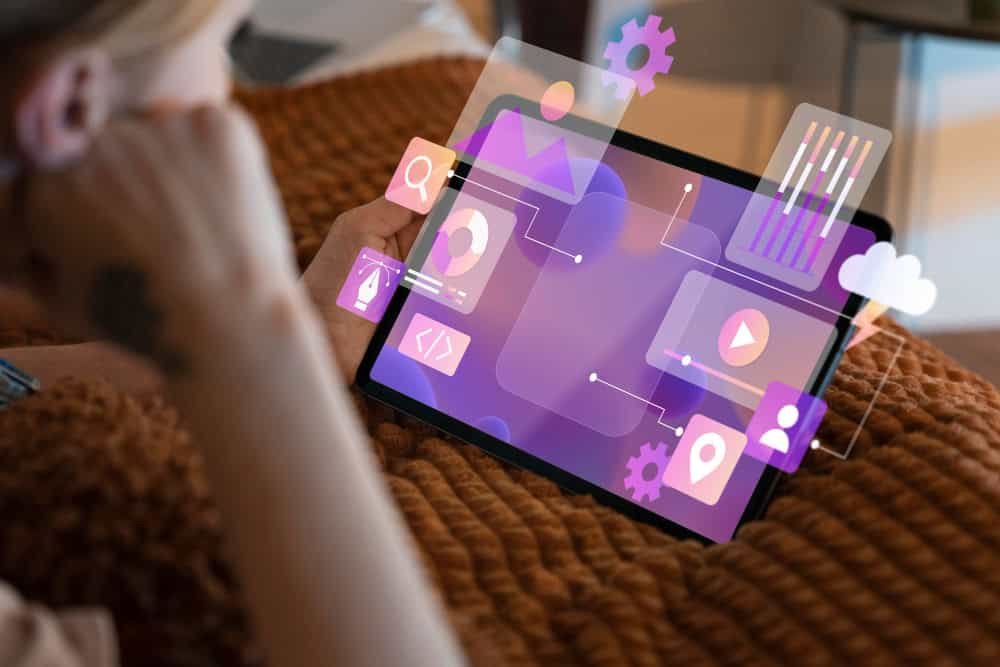
by GoodWorkLabs | Mar 19, 2025 | UX UI Design
Introduction User experience (UX) and user interface (UI) design are critical components of modern applications, influencing user engagement, retention, and satisfaction. The integration of artificial intelligence (AI) in UX/UI design is transforming digital...

by GoodWorkLabs | Oct 3, 2024 | UX UI Design
A well-crafted UI/UX design is a cornerstone of business success. By providing a seamless and intuitive user experience, you can increase user engagement, drive higher conversion rates, foster long-term customer loyalty, and enhance your brand’s reputation. A...

by GoodWorkLabs | Sep 2, 2024 | UX UI Design
Did you know that 88% of online consumers are less likely to return to a site after a bad user experience? At GoodWorkLabs, we craft UI/UX designs that boost engagement and improve conversion rates. According to Forrester Research, a well-designed user...

by GoodWorkLabs | Jun 28, 2024 | UX UI Design
Bangalore, known as India’s Silicon Valley, is a thriving hub for digital innovation and user-centric design. With a strong ecosystem of tech startups and enterprises, the city has attracted leading UI/UX agencies. This guide explores the Top 10 UI/UX design companies...
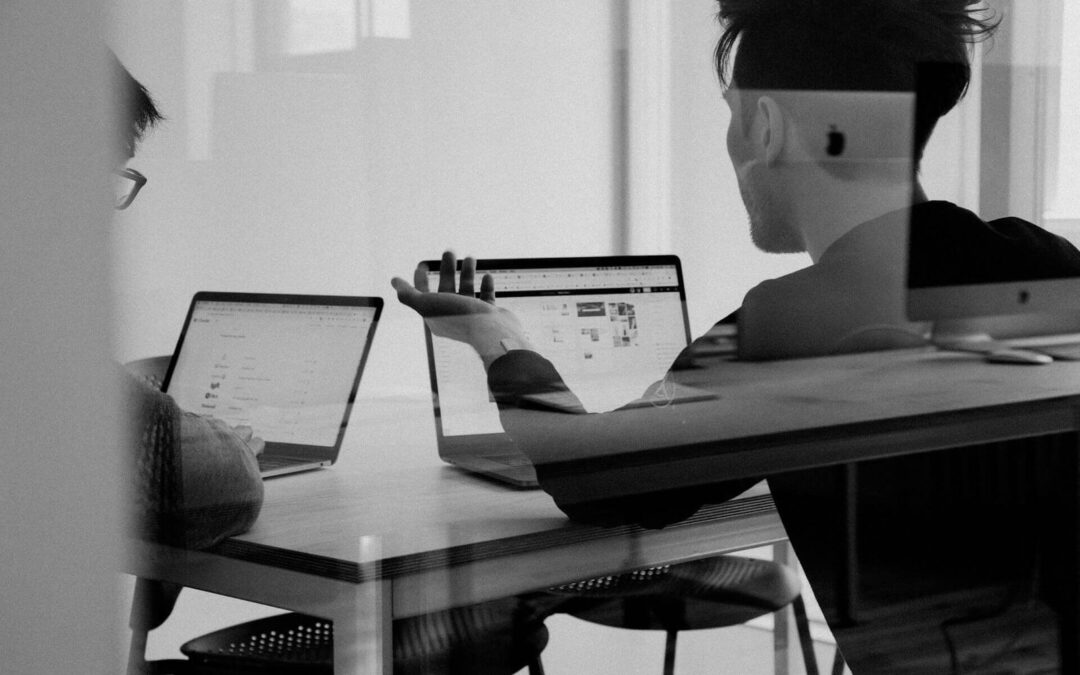
by GoodWorkLabs | Jun 10, 2024 | UX UI Design
We all hate it when the bank’s website makes everything too complex and takes you round and round on the same menu without letting you make a transaction. Or when you’re booking a ticket and the payment page suddenly crashes. Or how about those websites that (rather...
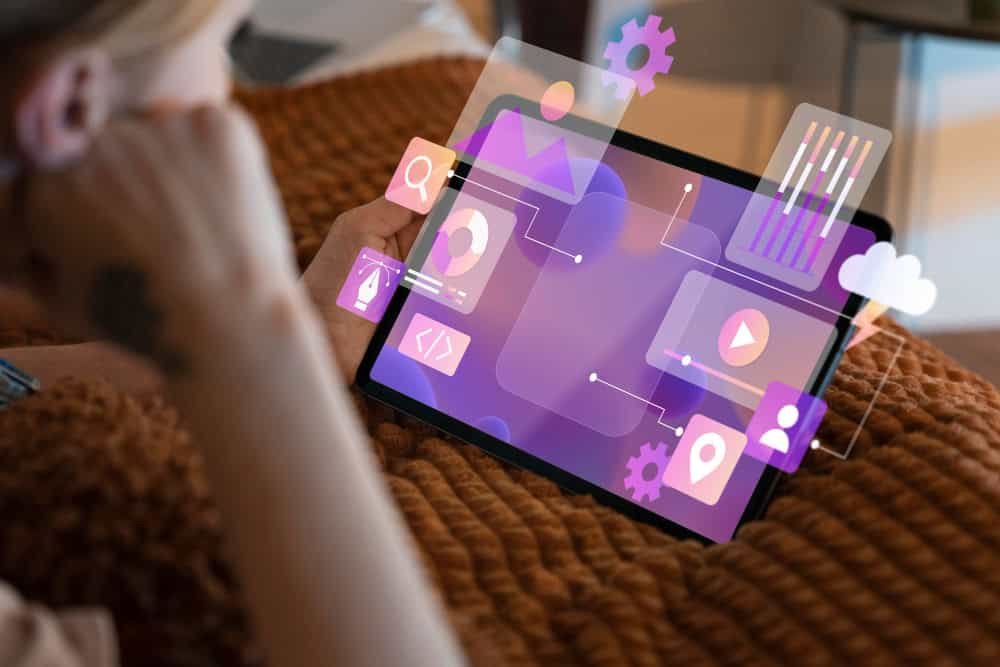



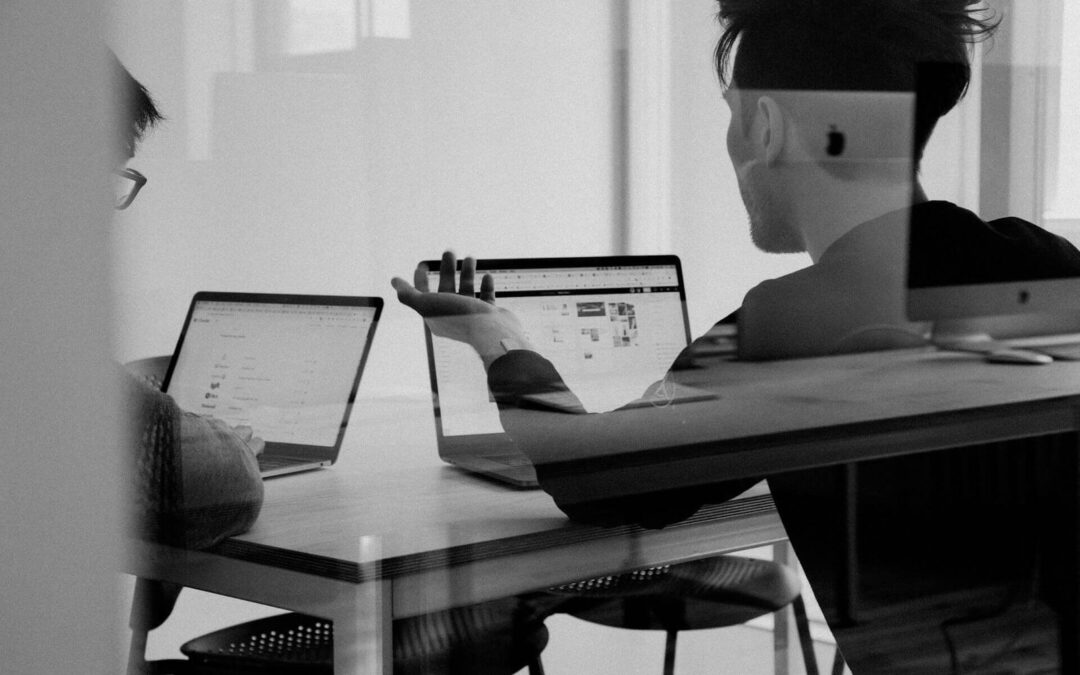

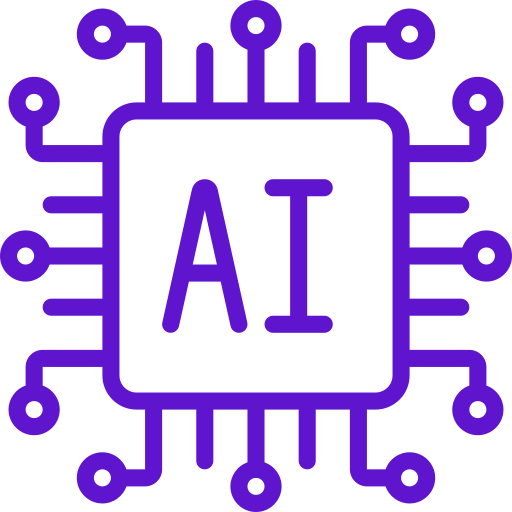 AI & ML Advisory Services
AI & ML Advisory Services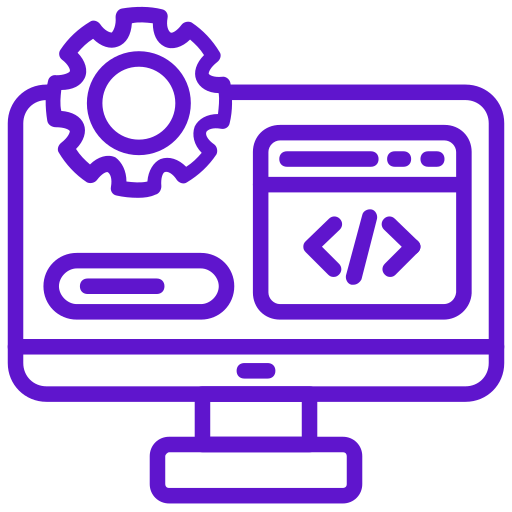 Software Development
Software Development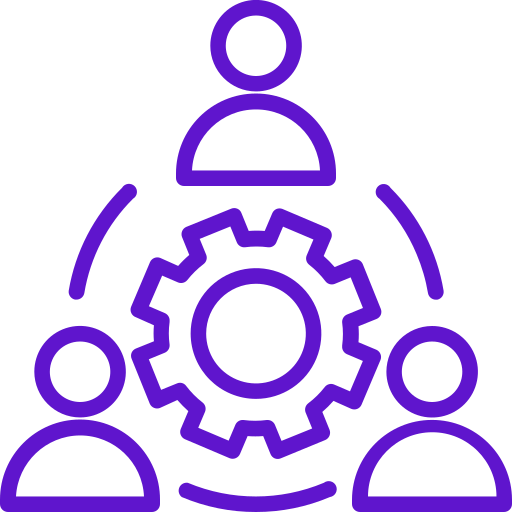 Staff Augmentation
Staff Augmentation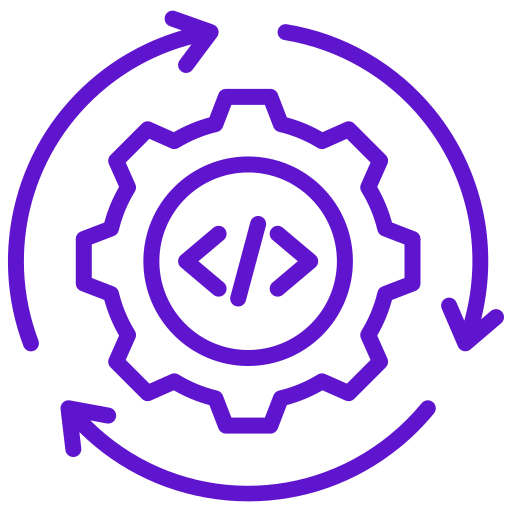 DevOps Consulting Services
DevOps Consulting Services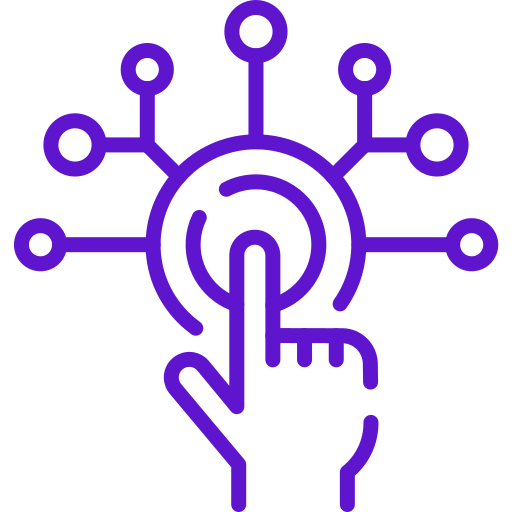 Digital Transformation
Digital Transformation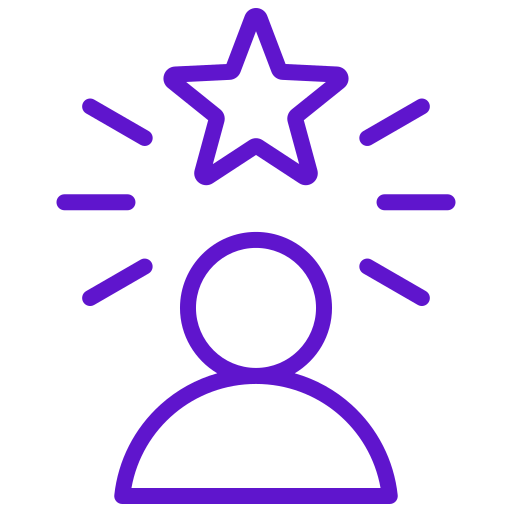 Talent And PRO Solution
Talent And PRO Solution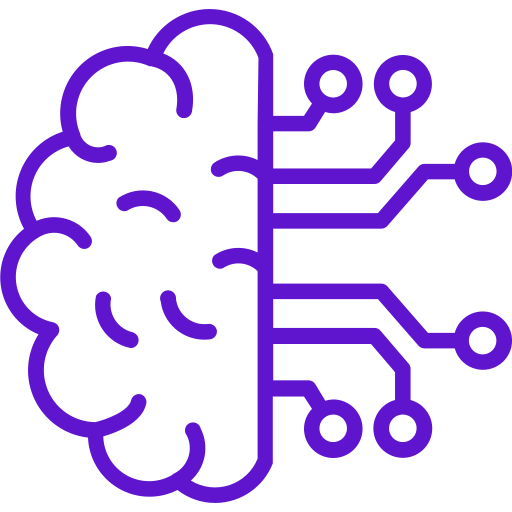 Artificial Intelligence
Artificial Intelligence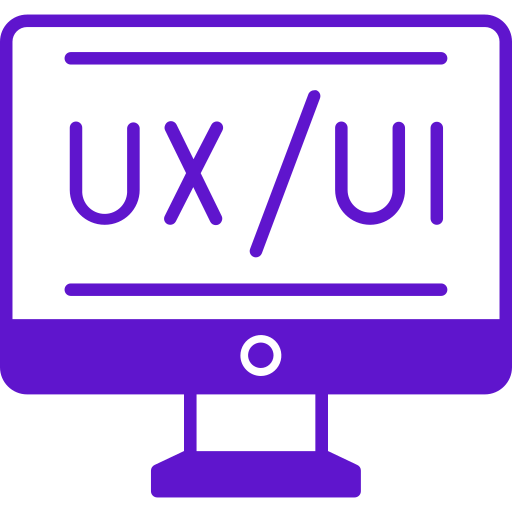 UX Design Studio
UX Design Studio Robotic Process Automation
Robotic Process Automation Global Capability Center(GCC)
Global Capability Center(GCC)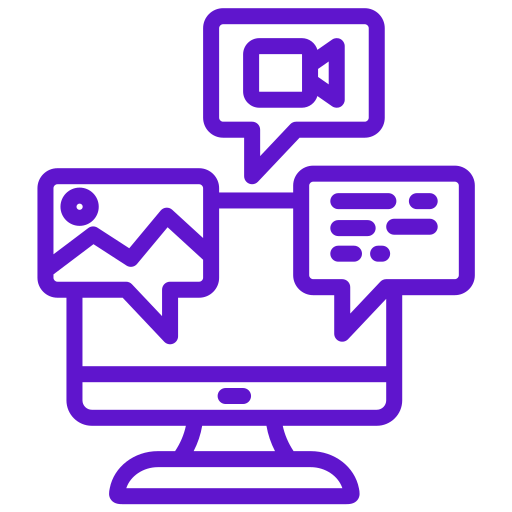 Platform Strategy
Platform Strategy Cloud Services
Cloud Services Mobile App Development
Mobile App Development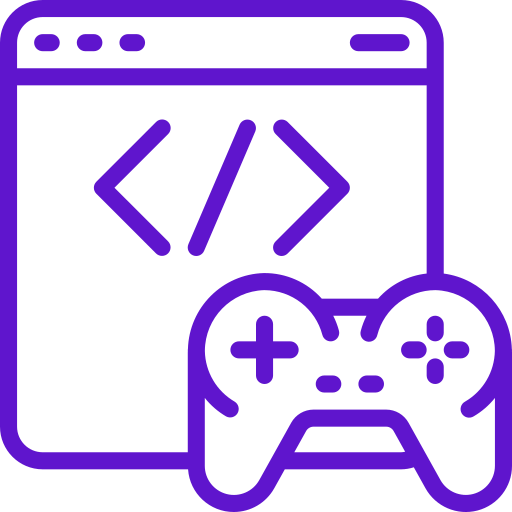 Games Development
Games Development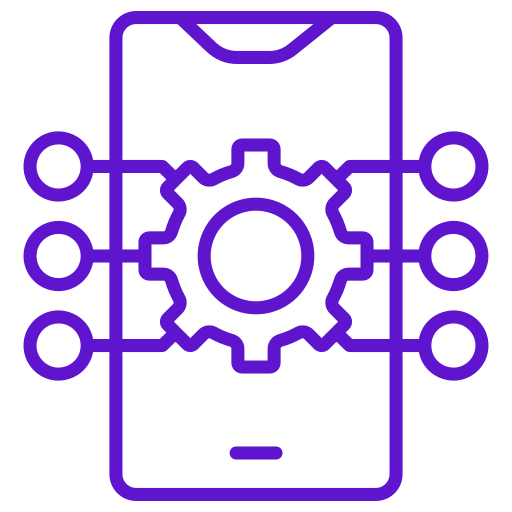 IOT Application Development
IOT Application Development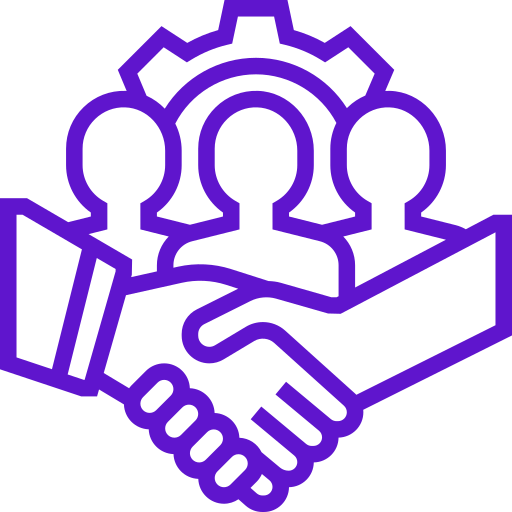 Corporate Training Services
Corporate Training Services